The last thing anyone needs is to be playing their favourite game or working hard on the computer, only for the graphics card to go belly up. A graphics card is a very important piece of equipment in any PC or laptop, but how can you tell when it is on its way out?
It isn’t always easy to tell when your card might need replacing, but there are a few distinct signs that you can use to determine when the time is right. Learn these common features of a dying graphics card so that you can start to look for an upgrade.
Frequent Power Surges
One of the first things to monitor a dysfunctional graphics card is if you repeatedly have power surges in your home or office where the lights trip often. A power surge can damage your PC components and the card is often the first to go. If you notice that your computer starts to shut down anytime you play a game or use software that requires intense graphics, it might have been a victim of a power surge.
In this case, what you need to do is check your power supply. It might not be strong enough or have sufficient wattage to handle the graphics card you have installed. You might be lucky enough and just need to replace the power supply, but if your card is damaged, you should think about getting a new one.
Graphical Glitches
Graphics glitches are annoying. Either your screen won’t display game textures properly or your rendered videos aren’t looking as sharp as they usually do. When this happens, it means that your graphics card is battling to manage the performance of the game or program you are using. You might also notice that your screen looks like it is tearing, or weird images appear out of nowhere.
If any of these things happen suddenly and your computer or laptop hasn’t shut down yet, it is an indicator that your graphics card is about to fail on you. Graphical glitches can happen when you have an integrated graphics card, but your other hardware components aren’t strong enough to support the additional load. You can read more at lenovo.com about the difference between integrated and dedicated graphics and which would be more suitable for your needs.
You Hear Weird Noises
Everyone knows the feeling of your stomach dropping into itself when your car or fridge starts buzzing. You instantly think that something major is wrong and the repairs will cost you a fortune. Luckily for graphics cards, any strange noises could just be your fan. The connectors or cables might be too close to the fan, thus there is friction anytime the computer is turned on.
If it is not the fan, then hearing noises might be a bad thing. It is a sign that your graphics card is not working effectively, and it needs to be investigated. At the first sign of any noise, remove your card to make sure that there aren’t any dead capacitors or other components being overclocked. You might be able to save your card if there is something minor going on.
There are many more ways to spot a dying graphics card and learning to spot these signs of a defective graphics card can save you time and money in the future.

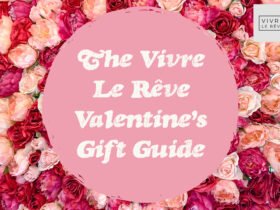

























2 Comments